
GEMSS for U.S. Air Force
& Space Force
DAF GEMSS Overview
The Global Enterprise Modernization Software and Support (GEMSS) program offers SmartNet Total Care coverage for all Cisco devices and Catalyst-based device licensing, specifically for the Air Force and Space Force.
With GEMSS, users gain access to unlimited technical support, advanced licensing options, and tools to optimize their Cisco ecosystem.
Cisco is partnered with the prime contract holder, Iron Bow Technologies. Combined, we provide support over the life of the contract.
What is included in GEMSS?
Comprehensive Software & Support
SmartNet Total Care (SNTC):
- Unlimited Technical Assistance Center (TAC) support for resolving device issues.
- Unlimited device replacements for defective hardware.
- Unlimited software downloads to enhance cybersecurity across the Cisco ecosystem.
DNA-Advantage Licensing:
- Supports Catalyst-based routers, switches, and wireless devices.
- Includes Catalyst Center software for monitoring, configuration, backups, and management of the Cisco ecosystem.
How to Make Requests
- Add or Remove Devices: Use the Hardware Request Form.
- Virtual Account & License Requests: Access the GEMSS Portal.
- Device Issues: Contact TAC for assistance with an engineer.
- Other Questions: Email the GEMSS team directly at GEMSS@IronBow.com.
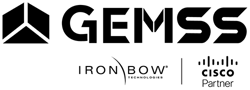
Account and Device Management
All units manage their virtual accounts, user access, devices, and licenses through the Cisco Software Central website.
- Each unit is assigned a Virtual Account under a MAJCOM or FLDCMD Parent Virtual Account.
- All accounts are consolidated under the single DAF Smart Account.
- Units should contact their MAJCOM or FLDCMD GEMSS Admin or the GEMSS Team with any issues.
Note: Devices and licenses outside the DAF Smart Account are not covered by GEMSS.
Get Started with GEMSS
- Create a Cisco Connection Online ID (CCO ID) associated with a “.mil” email address by creating an account at Cisco.com.
- Email the GEMSS Team to access, change, or remove a CCO ID to a Virtual Account.
- Access the Unit’s Virtual Account through the Cisco Software Centralwebsite.
- Visit the Licensing Portal for license generation and smart account creation.
- Explore the GEMSS program benefits to optimize your Cisco ecosystem support.
Technical Assistance Center (TAC)
When issues arise with Cisco devices that cannot be resolved internally, the Technical Assistance Center (TAC) is available for support.
How to Contact TAC
- Phone Support: Call 1-800-553-2447, option 1.
- Online Support: Cases can also be opened online; however, for Severity Code 1 (S1) and Severity Code 2 (S2) issues, it is recommended to call for urgent assistance.
Severity Codes and Response Times
Severity 1 (S1):- Network or environment is down, critically impacting operations.
- Full-time resources from both you and Cisco will be committed.
- Resolution Time: 4 hours.
- Severe degradation of network operations.
- Full-time resources during business hours will be committed.
- Resolution Time: 8 hours.
Severity 3 (S3):
- Operational performance is impaired but not critical.
- Resources during standard business hours will be allocated.
Severity 4 (S4):
- Non-critical issues like product information, installation, or configuration assistance.
- Little to no operational impact.
Tip: Maintain an up-to-date inventory of devices in the Cisco Software Central website for faster resolution and replacement logistics.
Device Replacement
If a device is deemed defective during TAC discussions, a replacement process will begin.
- Replacement devices must be included in the Virtual Account.
- The closest replacement device will be located, packaged, and shipped immediately.
- Once the new device arrives, the network technician works with TAC support to configure and install it.
- Defective device must not be an unsupported device (not reached Last Day of Support date).
Software Downloads
To minimize cybersecurity risks, GEMSS offers unlimited software downloads for all Cisco devices, including:
- Operating system updates.
- Hotfixes.
- Cybersecurity patches.
Note: GEMSS also includes unlimited use of Catalyst Center software to manage, configure, backup, and restore Cisco ecosystems.
Licenses
The GEMSS program provides DNA-Advantage tier licenses for covered devices.
How to Verify Coverage
- Check the Standard Operating Procedures in the DAF GEMSS Resources links.
- Use the Cisco Compatibility Matrix website to verify.
- Look for a “Y” under the Cisco DNA Advantage License column for the device in question.
Questions? Contact the GEMSS team at GEMSS@IronBow.com for assistance.
Cisco Configuration Guides
INTENT BASED NETWORKING
- https://www.cisco.com/c/en/us/solutions/intent-based-networking.html
- https://www.cisco.com/c/en/us/solutions/enterprise-networks/software-defined-access/index.html
- https://www.cisco.com/c/en/us/solutions/enterprise-networks/sd-wan/index.html
DNA-C END USER GUIDES
DNA LICENSING
SWITCHING DATA SHEET
SD-ACCESS ORDERING GUIDE
ROUTING/SD-WAN ORDERING GUIDE
GEMSS FAQs
WHAT IS GLOBAL ENTERPRISE MODERNIZATION SOFTWARE AND SUPPORT (GEMSS)?
The Cisco GEMSS is a modernized support contract that expands the Air Force and Space Force's access to technical services and enables them to consume unlimited software and licenses for Cisco routing, switching, and wireless technology.
Cisco is partnered with the prime contract holder, Iron Bow Technologies. Combined, we provide support over the life of the contract.
WHAT IS INCLUDED IN GEMSS?
Software
Cisco Commercial off-the-shelf (COTS) Networking Enterprise Agreement
Support
Cisco SmartNet Tool Care (SNTC) and Cisco Software Support (SWSS)
Advanced Services
Cisco Advance Services delivered by cleared Cisco operations managers and network engineers
WHAT IS JELA TO GEMSS?
In June 2019, Defense Information Technology Contracting Organization (DITCO) contracted with Cisco for Joint Enterprise License Agreement (JELA) which provided enterprise-wide technical support and services that included access to training, High Touch Technical Services (HTTS) and Consulting services.
This allowed all Department of War (DoW) organizations that enrolled in the contract to access Cisco SmartNet Total Care for all eligible Cisco branded equipment.
With continuous innovation and agencies moving away from hardware-centric purchasing, Cisco and DITCO, in collaboration with PEO Digital, signed a new agreement in June 2021: The Cisco Global Enterprise Modernization Software and Services (GEMSS).
This transition to GEMSS allows the USAF and US Space Force to gain real-time access to software innovation combined with Cisco Network Consulting Engineers (NCE) to assist in the transformation over the next five years.
WHAT IS THE LIFESPAN OF THIS CONTRACT?
Together, Cisco and Iron Bow are working to support GEMSS and accelerate outcomes through April 2026.
HOW DO I USE THE LICENSE I PURCHASED?
Any new purchases will require the use of Smart Account Domain: en-ea.us.af.mil and Virtual Account: MAJCOM and Unit, which will automatically deposit the correct DNA Advanced licensing in the Smart Account once the products ship. Existing hardware will continue to have the licensing purchased originally, but if additional licensing is needed, customers will have to go to the Iron Bow GEMSS Portal (ironbow.servicenowservices.com/gemss) and request licenses be deposited into the corresponding virtual account.
Technical Support
HOW TO OPEN SERVICE REQUESTS WITH CISCO TECHNICAL ASSISTANCE CENTER
Severity Levels 1 and 2
- Call the TAC at 800-553-2447, Option 1.
- Live customer hand-off to Cisco engineer
Severity Levels 3 and 4
Open your service request using the online tool: mycase.cloudapps.cisco.com/case
Information Needed to Open a Service Request
- Your Cisco.com ID and contact information (full name)
- Severity of your service request (see Severity Levels listed below)
- Preferred contact method (email, phone number)
- GEMSS Contract # 204246961 and device serial number
- Description of your issue (symptoms, business impact, technology)
- Site information (for verification purposes)
- Details on troubleshooting steps you have taken
SEVERITY LEVELS
Severity 1 (S1)
Network or environment is down or there is a critical impact on your business operations. You and Cisco will both commit full-time resources to resolve the situation.
Severity 2 (S2)
Operation of an existing network or environment is severely degraded. You and Cisco will both commit full-time resources during standard business hours to resolve the situation.
Severity 3 (S3)
Operational performance of your network or environment is impaired. You and Cisco both commit resources during standard business hours to resolve.
Severity 4 (S4)
Information is required on Cisco product capabilities, installation or configuration. There is little or no impact on your business operations.
Ready to leverage GEMSS?
Call TAC for urgent support:
1-800-553-2447 (option 1) or
Get in touch with our team by reaching out below.